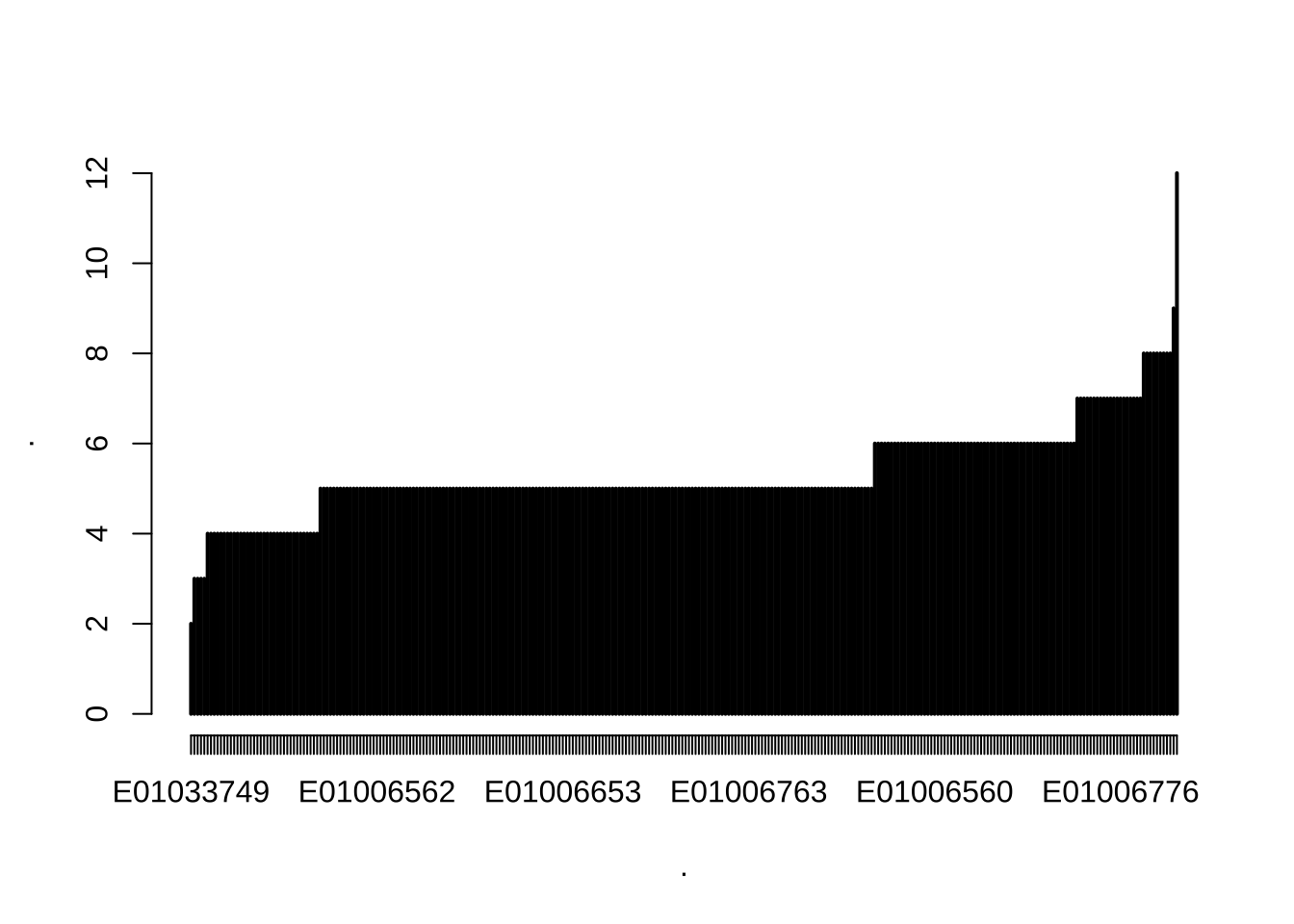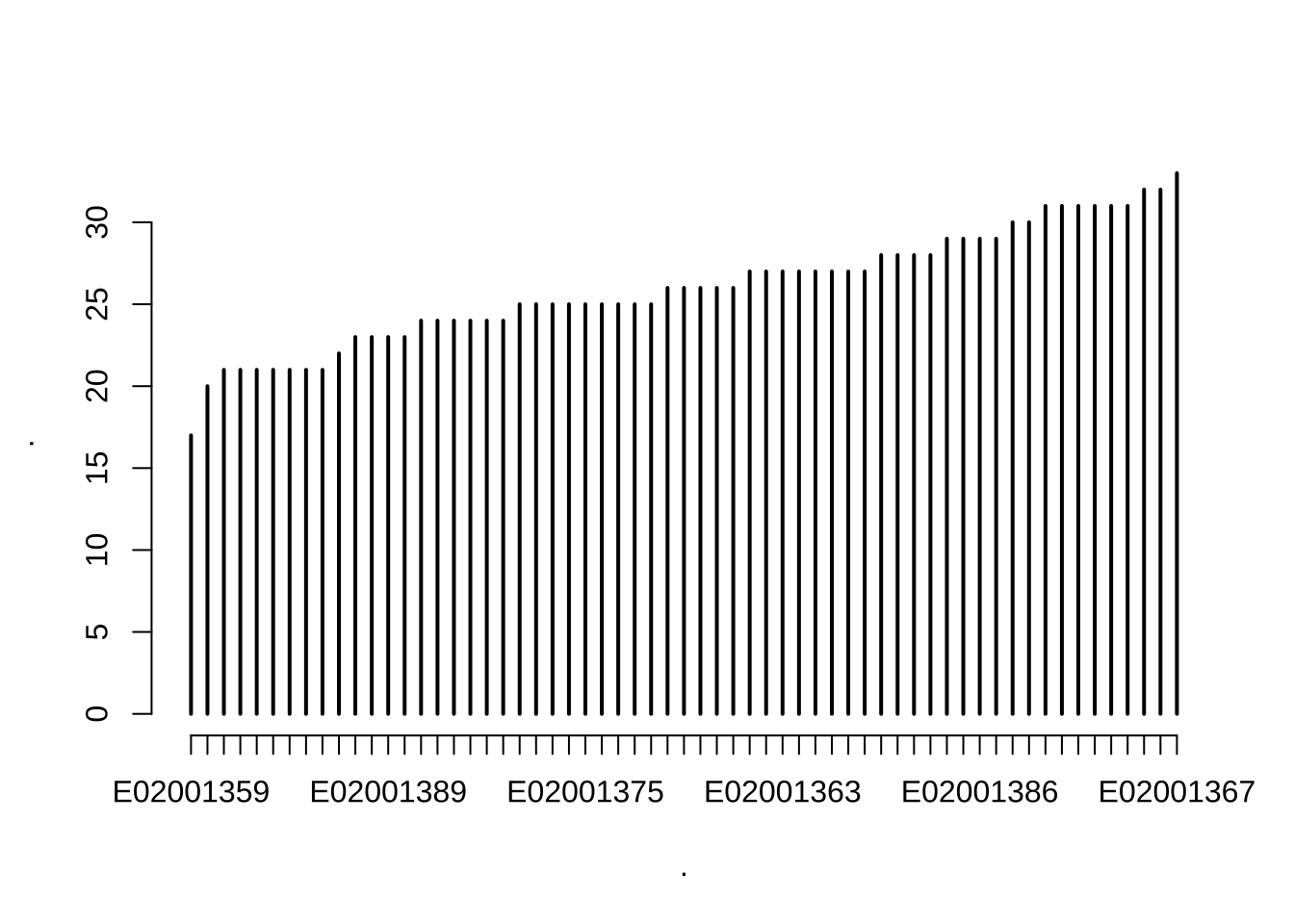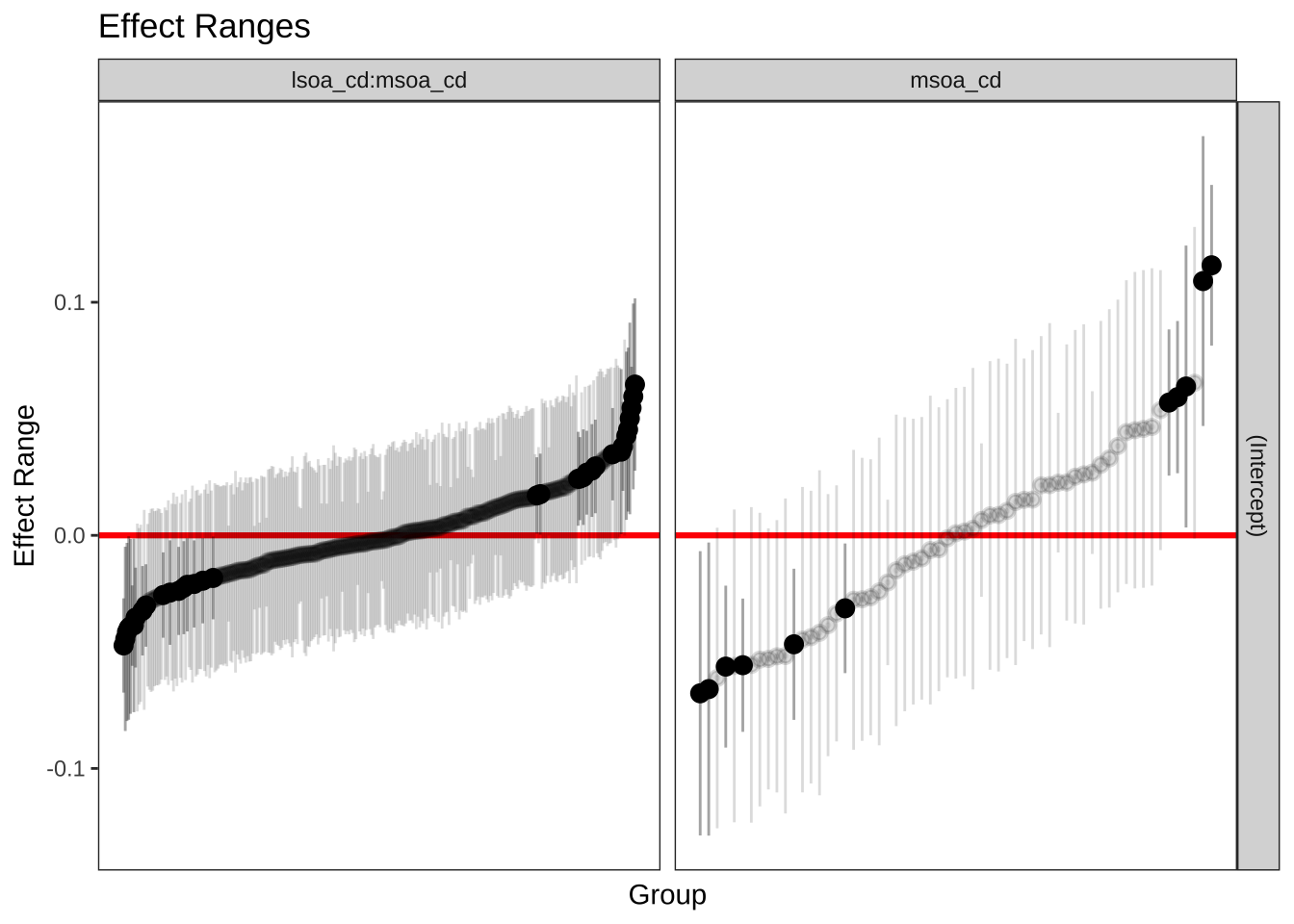# Data manipulation, transformation and visualisation
library(tidyverse)
# Nice tables
library(kableExtra)
# Spatial data manitulation
library(sf)
# Thematic maps
library(tmap)
# Colour palettes
library(viridis)
# Fitting multilevel models
library(lme4)
# Tools for extracting information generated by lme4
library(merTools)
# Exportable regression tables
library(jtools)7 Multilevel Modelling - Part 1
This chapter provides an introduction to multi-level data structures and multi-level modelling and draws on the following references:
- Gelman and Hill (2006) provides an excellent and intuitive explanation of multilevel modelling and data analysis in general. Read Part 2A for a really good explanation of multilevel models.
- Multilevel Modelling (n.d.) is an useful online resource on multilevel modelling and is free!
7.1 Dependencies
We will use the following dependencies
7.2 Data
For this chapter, we will data for Liverpool from England’s 2011 Census. The original source is the Office of National Statistics and the dataset comprises a number of selected variables capturing demographic, health and socio-economic attributes of the local resident population at four geographic levels: Output Area (OA), Lower Super Output Area (LSOA), Middle Super Output Area (MSOA) and Local Authority District (LAD). The variables include population counts and percentages. For a description of the variables, see the readme file in the mlm data folder.1
1 Read the file in R by executing read_tsv("data/mlm/readme.txt") . Ensure the library readr is installed before running read_tsv.
Let us read the data:
# read data
oa_shp <- st_read("data/mlm/OA.shp")Reading layer `OA' from data source
`/Users/franciscorowe/Library/CloudStorage/Dropbox/Francisco/uol/teaching/envs453/202526/san/data/mlm/OA.shp'
using driver `ESRI Shapefile'
Simple feature collection with 1584 features and 19 fields
Geometry type: MULTIPOLYGON
Dimension: XY
Bounding box: xmin: 332390.2 ymin: 379748.5 xmax: 345636 ymax: 397980.1
Projected CRS: Transverse_MercatorWe can now attach and visualise the structure of the data.
Simple feature collection with 6 features and 19 fields
Geometry type: MULTIPOLYGON
Dimension: XY
Bounding box: xmin: 335056 ymin: 389163 xmax: 336155 ymax: 389642
Projected CRS: Transverse_Mercator
oa_cd lsoa_cd msoa_cd lad_cd ward_nm dstrt_nm cnty_nm
1 E00032987 E01006515 E02001383 E08000012 Riverside Liverpool Merseyside
2 E00032988 E01006514 E02001383 E08000012 Princes Park Liverpool Merseyside
3 E00032989 E01033768 E02001383 E08000012 Princes Park Liverpool Merseyside
4 E00032990 E01033768 E02001383 E08000012 Princes Park Liverpool Merseyside
5 E00032991 E01033768 E02001383 E08000012 Princes Park Liverpool Merseyside
6 E00032992 E01033768 E02001383 E08000012 Princes Park Liverpool Merseyside
cntry_nm pop age_60 unemp lat long males lt_ill
1 England 198 0.11616162 0.1130435 53.39821 -2.976786 46.46465 19.19192
2 England 348 0.16954023 0.1458333 53.39813 -2.969072 58.33333 33.62069
3 England 333 0.09009009 0.1049724 53.39778 -2.965290 64.26426 23.72372
4 England 330 0.15151515 0.1329787 53.39802 -2.963597 59.69697 23.03030
5 England 320 0.04687500 0.1813725 53.39706 -2.968030 60.62500 25.00000
6 England 240 0.05833333 0.2519685 53.39679 -2.966494 57.91667 28.33333
Bhealth VBhealth no_qual manprof geometry
1 6.565657 1.515152 24.69136 7.643312 MULTIPOLYGON (((335187 3894...
2 10.344828 1.436782 14.84848 13.375796 MULTIPOLYGON (((335834 3895...
3 6.606607 2.102102 15.38462 10.204082 MULTIPOLYGON (((335975.2 38...
4 5.151515 2.424242 17.91531 15.224913 MULTIPOLYGON (((336030.8 38...
5 8.750000 2.187500 12.58278 11.333333 MULTIPOLYGON (((335804.9 38...
6 6.666667 2.916667 27.47748 5.479452 MULTIPOLYGON (((335804.9 38...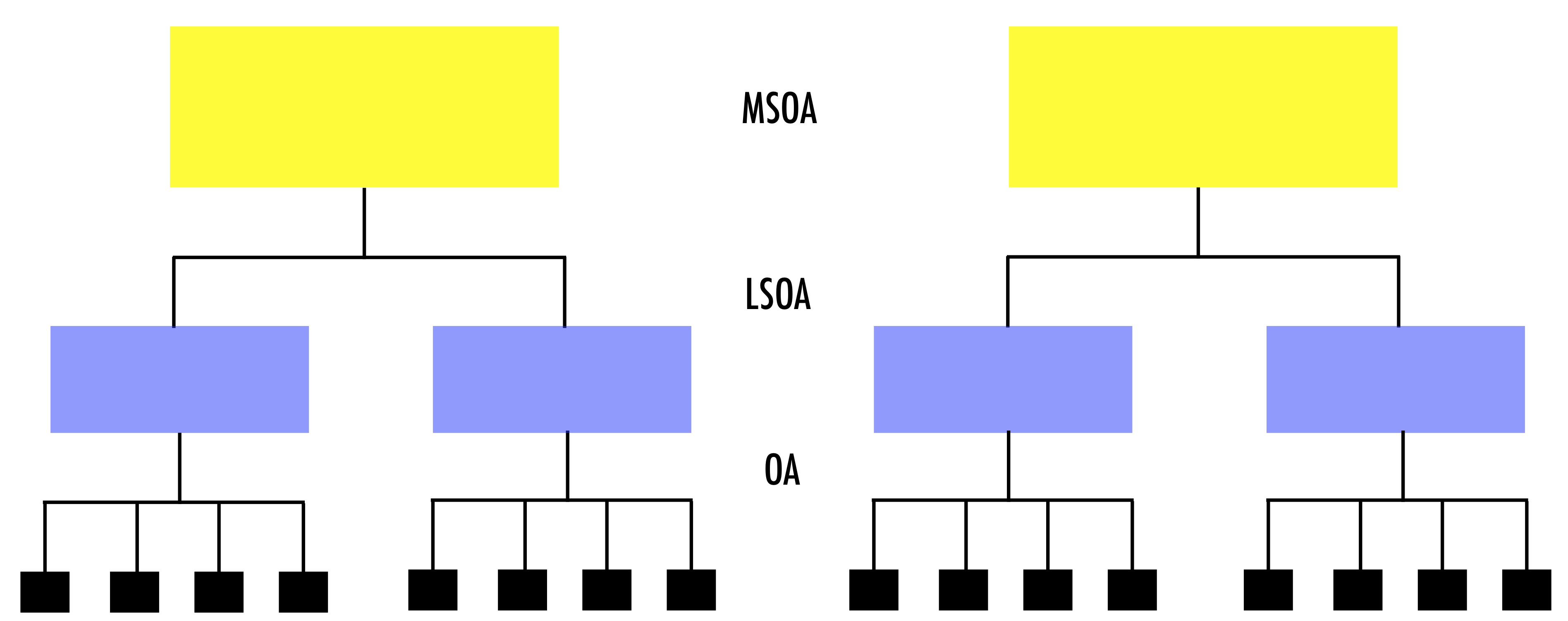
The data are hierarchically structured: OAs nested within LSOAs; LSOAs nested within MSOAs; and, MSOAs nested within LADs. Observations nested within higher geographical units may be correlated.
This is one type of hierarchical structure. There is a range of data structures:
Strict nested data structures eg. an individual unit is nested within only one higher unit
Repeated measures structures eg. various measurements for an individual unit
Crossed classified structures eg. individuals may work and live in different neighbourhoods
Multiple membership structure eg. individuals may have two different work places
Why should we care about the structure of the data?
Draw correct statistical inference: Failing to recognise hierarchical structures will lead to underestimated standard errors of regression coefficients and an overstatement of statistical significance. Standard errors for the coefficients of higher-level predictor variables will be the most affected by ignoring grouping.
Link context to individual units: We can link and understand the extent of group effects on individual outcomes eg. how belonging to a certain socio-economic group influences on future career opportunities.
Spatial dependency: Recognising the hierarchical structure of data may help mitigate the effects of severe spatial autocorrelation.
Quickly, let us get a better idea about the data and look at the number of OAs nested within LSOAs and MSOAs
7.3 Modelling
We should now be persuaded that ignoring the hierarchical structure of data may be a major issue. Let us now use a simple example to understand the intuition of multilevel model using the census data. We will seek to understand the spatial distribution of the proportion of population in unemployment in Liverpool, particularly why and where concentrations in this proportion occur. To illustrate the advantages of taking a multilevel modelling approach, we will start by estimating a linear regression model and progressively building complexity. We will first estimate a model and then explain the intuition underpinning the process. We will seek to gain a general understanding of multilevel modelling. If you are interested in the statistical and mathemathical formalisation of the underpinning concepts, please refer to Gelman and Hill (2006).
We first need to want to understand our dependent variable: its density ditribution;
ggplot(data = oa_shp) +
geom_density(alpha=0.8, colour="black", fill="lightblue", aes(x = unemp)) +
theme_plot_tufte()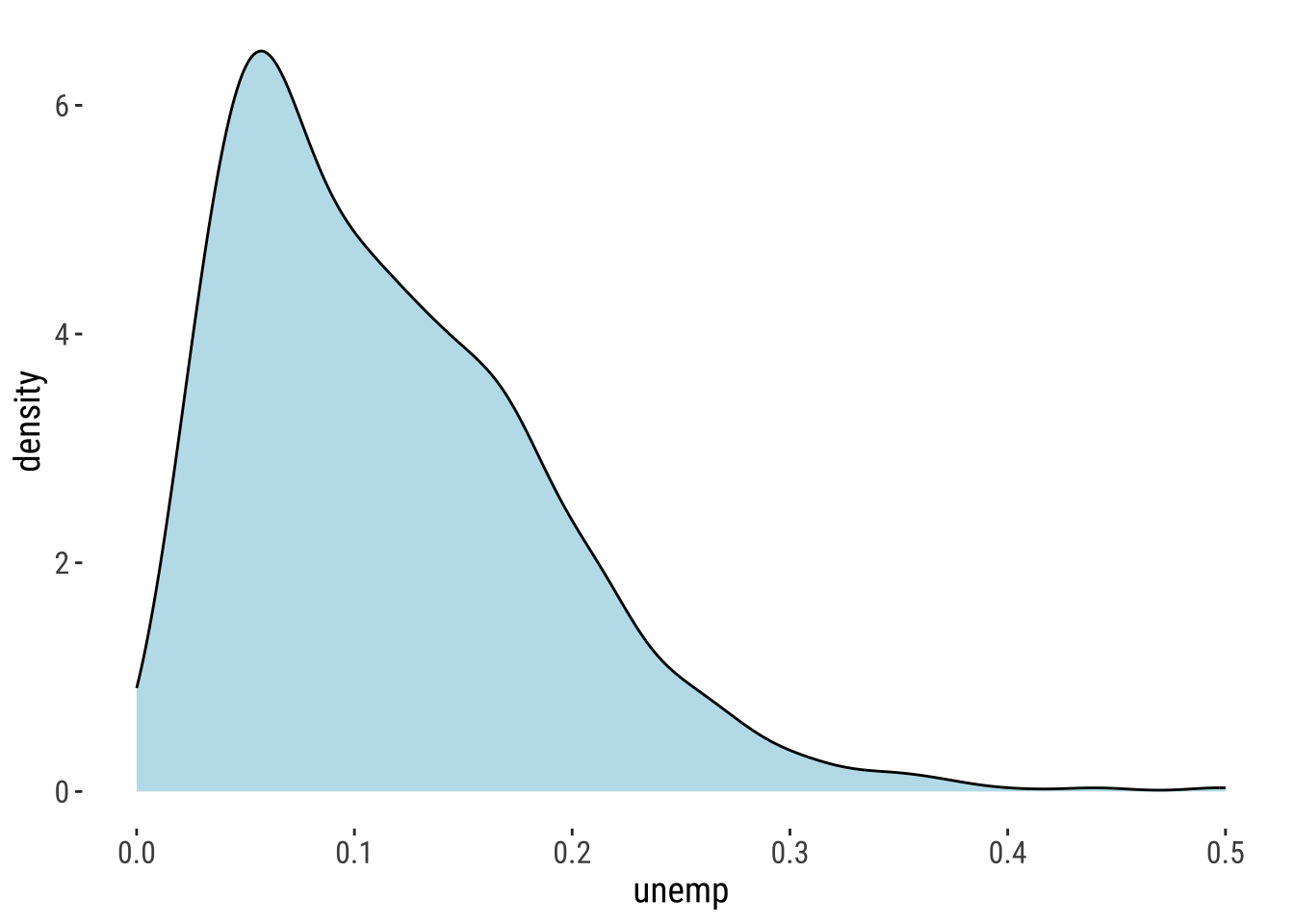
summary(unemp) Min. 1st Qu. Median Mean 3rd Qu. Max.
0.00000 0.05797 0.10256 0.11581 0.16129 0.50000 and, its spatial distribution:
# ensure geometry is valid
oa_shp = sf::st_make_valid(oa_shp)
# create a map
legend_title = expression("% unemployment")
map_oa = tm_shape(oa_shp) +
tm_fill(col = "unemp", title = legend_title, palette = magma(256, begin = 0.25, end = 1), style = "cont") +
tm_borders(col = "white", lwd = .01) +
tm_compass(type = "arrow", position = c("right", "top") , size = 4) +
tm_scale_bar(breaks = c(0,1,2), text.size = 0.5, position = c("center", "bottom")) ── tmap v3 code detected ───────────────────────────────────────────────────────[v3->v4] `tm_polygons()`: instead of `style = "cont"`, use fill.scale =
`tm_scale_continuous()`.
ℹ Migrate the argument(s) 'palette' (rename to 'values') to
'tm_scale_continuous(<HERE>)'
[v3->v4] `tm_polygons()`: use 'fill' for the fill color of polygons/symbols
(instead of 'col'), and 'col' for the outlines (instead of 'border.col').
[v3->v4] `tm_polygons()`: migrate the argument(s) related to the legend of the
visual variable `fill` namely 'title' to 'fill.legend = tm_legend(<HERE>)'
! `tm_scale_bar()` is deprecated. Please use `tm_scalebar()` instead.map_oa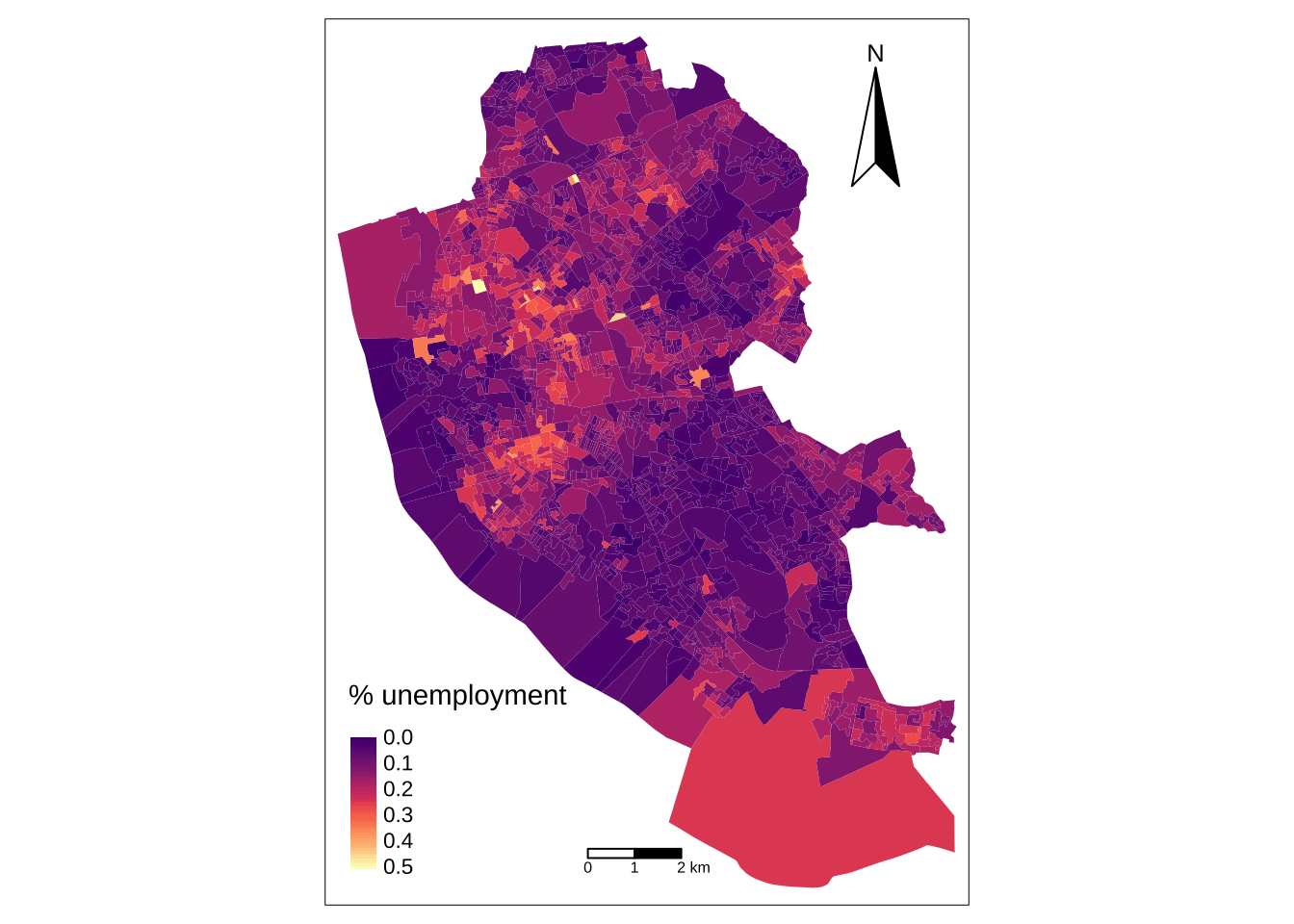
Let us look at those areas:
Simple feature collection with 203 features and 3 fields
Geometry type: POLYGON
Dimension: XY
Bounding box: xmin: 333993.8 ymin: 379748.5 xmax: 345600.2 ymax: 397681.5
Projected CRS: Transverse_Mercator
First 10 features:
oa_cd pop unemp geometry
1 E00032992 240 0.2519685 POLYGON ((335804.9 389421.6...
2 E00033008 345 0.2636364 POLYGON ((335080 388528, 33...
3 E00033074 299 0.2075472 POLYGON ((336947.3 387766.7...
4 E00033075 254 0.2288136 POLYGON ((336753.6 387465.2...
5 E00033080 197 0.2647059 POLYGON ((338196 387079, 33...
6 E00033103 298 0.2148148 POLYGON ((340484 385429.6, ...
7 E00033116 190 0.2156863 POLYGON ((341960.7 386422.1...
8 E00033134 190 0.2674419 POLYGON ((337137 393089.6, ...
9 E00033137 289 0.2661290 POLYGON ((337363.8 392122.4...
10 E00033138 171 0.3561644 POLYGON ((337481.5 392166.2...7.3.1 Baseline Linear Regression Model
Now let us estimate a simple linear regression model with the intercept only:
Call:
lm(formula = eq1, data = oa_shp)
Residuals:
Min 1Q Median 3Q Max
-0.11581 -0.05784 -0.01325 0.04548 0.38419
Coefficients:
Estimate Std. Error t value Pr(>|t|)
(Intercept) 0.115812 0.001836 63.09 <2e-16 ***
---
Signif. codes: 0 '***' 0.001 '**' 0.01 '*' 0.05 '.' 0.1 ' ' 1
Residual standard error: 0.07306 on 1583 degrees of freedomTo understand the differences between the linear regression model and multilevel models, let us consider the model we have estimated:
\[y_{i} = \beta_{0} + e_{i}\] where \(y_{i}\) represents the proportion of the unemployed resident population in the OA \(i\); \(\beta_{0}\) is the regression intercept and measures the average proportion of the unemployed resident population across OAs; and, \(e_{i}\) is the error term. But how do we deal with the hierarchical structure of the data?
7.3.1.1 Limitations
Before looking at the answer, let’s first understand some of the key limitations of the linear regression model to handle the hierarchical structure of data. A key limitation of the linear regression model is that it only captures average relationships in the data. It does not capture variations in the relationship between variables across areas or groups. Another key limitation is that the linear regression model can capture associations at either macro or micro levels, but it does not simultaneously measure their interdependencies.
To illustrate this, let us consider the regression intercept. It indicates that the average percentage of unemployed population at the OA level is 0.12 but this model ignores any spatial clustering ie. the percentage of unemployed population tends to be similar across OAs nested within a same LSOA or MSOA. A side effect of ignoring this is that our standard errors are biased, and thus claims about statistical significance based on them would be misleading. Additionally, this situation also means we cannot explore variations in the percentage of unemployed population across LSOAs or MSOAs ie. how the percentage of unemployed population may be dependent on various contextual factors at these geographical scales.
7.3.1.2 Fixed Effect Approach
An alternative approach is to adopt a fixed effects approach, or no-pooling model; that is, adding dummy variables indicating the group classification into the regression model eg. the way OAs is nested within LSOAs (or MSOAs). This approach has limitations. First, there is high risk of overfitting. The number of groups may be too large, relative to the number of observations. Second, the estimation of multiple parameters may be required so that measuring differences between groups may be challenging. Third, a fixed effects approach does not allow including group-level explanatory variables. You can try fitting a linear regression model extending our estimated model to include dummy variables for individual LSOAs (and/or MSOAs) so you can compare this to the multilevel model below.
An alternative is fitting separate linear regression models for each group. This approach is not always possible if there are groups with small sizes.
7.4 Multilevel Modelling: Random Intercept Model
We use multilevel modelling to account for the hierarchical nature of the data by explicitly recognising that OAs are nested within LSOAs and MSOAs. Multilevel models can easily be estimated using in R using the package lme4. We implement an two-level model to allow for variation across LSOAs. We estimate an only intercept model allowing for variation across LSOAs. In essence, we are estimating a model with varying intercept coefficient by LSOA. As you can see in the code chunk below, the equation has an additional component. This is the group component or LSOA effect. The (1 | lsoa_cd) means that we are allowing the intercept, represented by 1, to vary by LSOA.
Linear mixed model fit by REML ['lmerMod']
Formula: unemp ~ 1 + (1 | lsoa_cd)
Data: oa_shp
REML criterion at convergence: -4382.6
Scaled residuals:
Min 1Q Median 3Q Max
-2.8741 -0.5531 -0.1215 0.4055 5.8207
Random effects:
Groups Name Variance Std.Dev.
lsoa_cd (Intercept) 0.002701 0.05197
Residual 0.002575 0.05074
Number of obs: 1584, groups: lsoa_cd, 298
Fixed effects:
Estimate Std. Error t value
(Intercept) 0.114316 0.003277 34.89We can estimate a three-level model by replacing (1 | lsoa_cd) for (1 | msoa_cd/lsoa_cd) to allow the intercept to also vary by MSOAs and account for the nesting structure of LSOAs within MSOAs. In multilevel modelling, these types of models are formally known as nested random effects and they differ from a different set of models known as crossed random effects.
A crossed random effect model in our example would be expressed as follows:
unemp ~ 1 + (1 | lsoa_cd) + (1 | msoa_cd)
Linear mixed model fit by REML ['lmerMod']
Formula: unemp ~ 1 + (1 | msoa_cd/lsoa_cd)
Data: oa_shp
REML criterion at convergence: -4529.3
Scaled residuals:
Min 1Q Median 3Q Max
-2.5624 -0.5728 -0.1029 0.4228 6.1363
Random effects:
Groups Name Variance Std.Dev.
lsoa_cd:msoa_cd (Intercept) 0.0007603 0.02757
msoa_cd (Intercept) 0.0020735 0.04554
Residual 0.0025723 0.05072
Number of obs: 1584, groups: lsoa_cd:msoa_cd, 298; msoa_cd, 61
Fixed effects:
Estimate Std. Error t value
(Intercept) 0.115288 0.006187 18.64We see two sets of coefficients: fixed effects and random effects. Fixed effects correspond to the standard linear regression coefficients. Their interpretation is as usual. Random effects are the novelty. It is a term in multilevel modelling and refers to varying coefficients i.e. the randomness in the probability of the model for the group-level coefficients. Specifically they relate to estimates of the average variance and standard deviation within groups (i.e. LSOAs or MSOAs). Intiutively, variance and standard deviation indicate the extent to which the intercept, on average, varies by LSOAs and MSOAs.
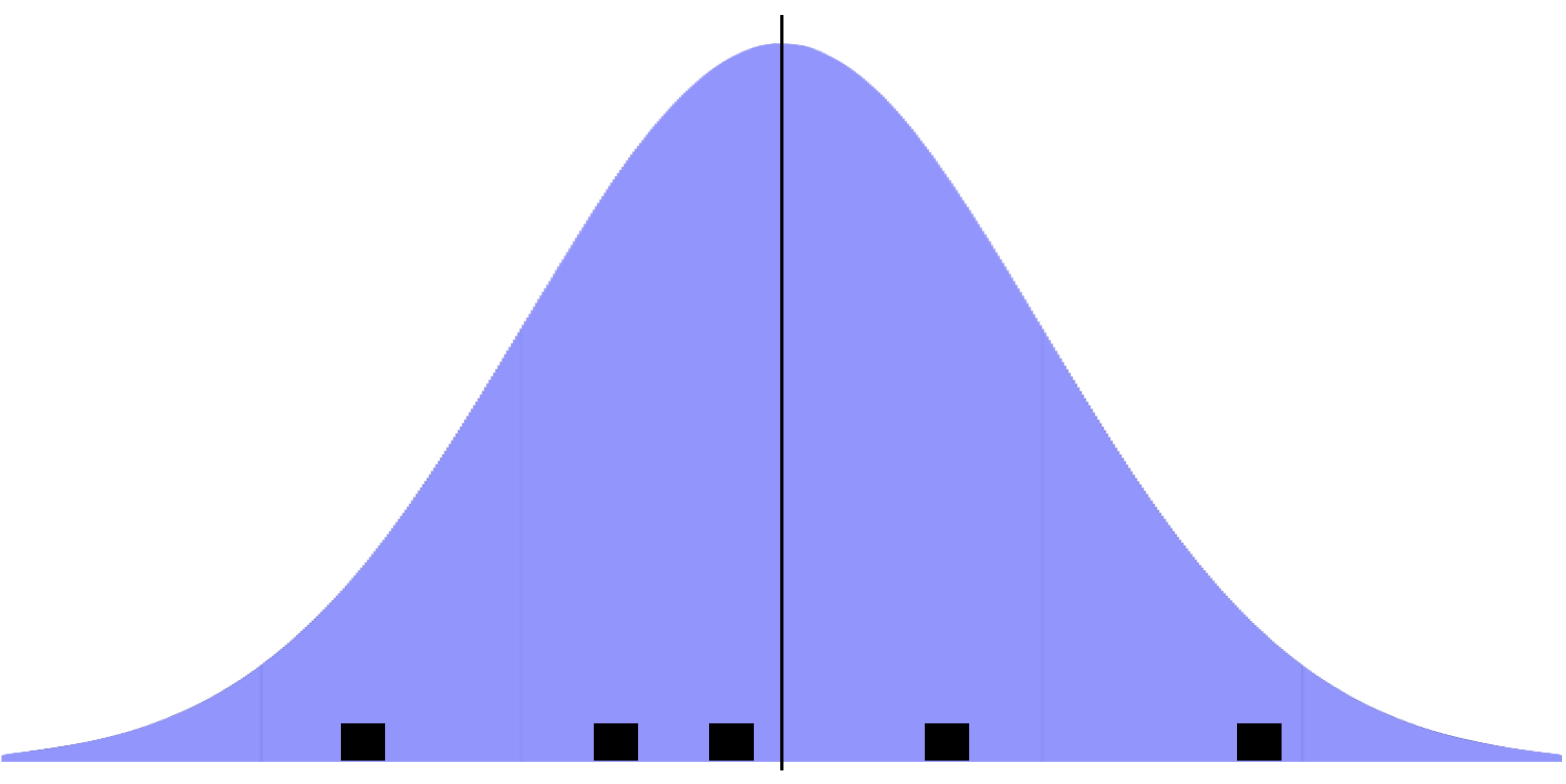
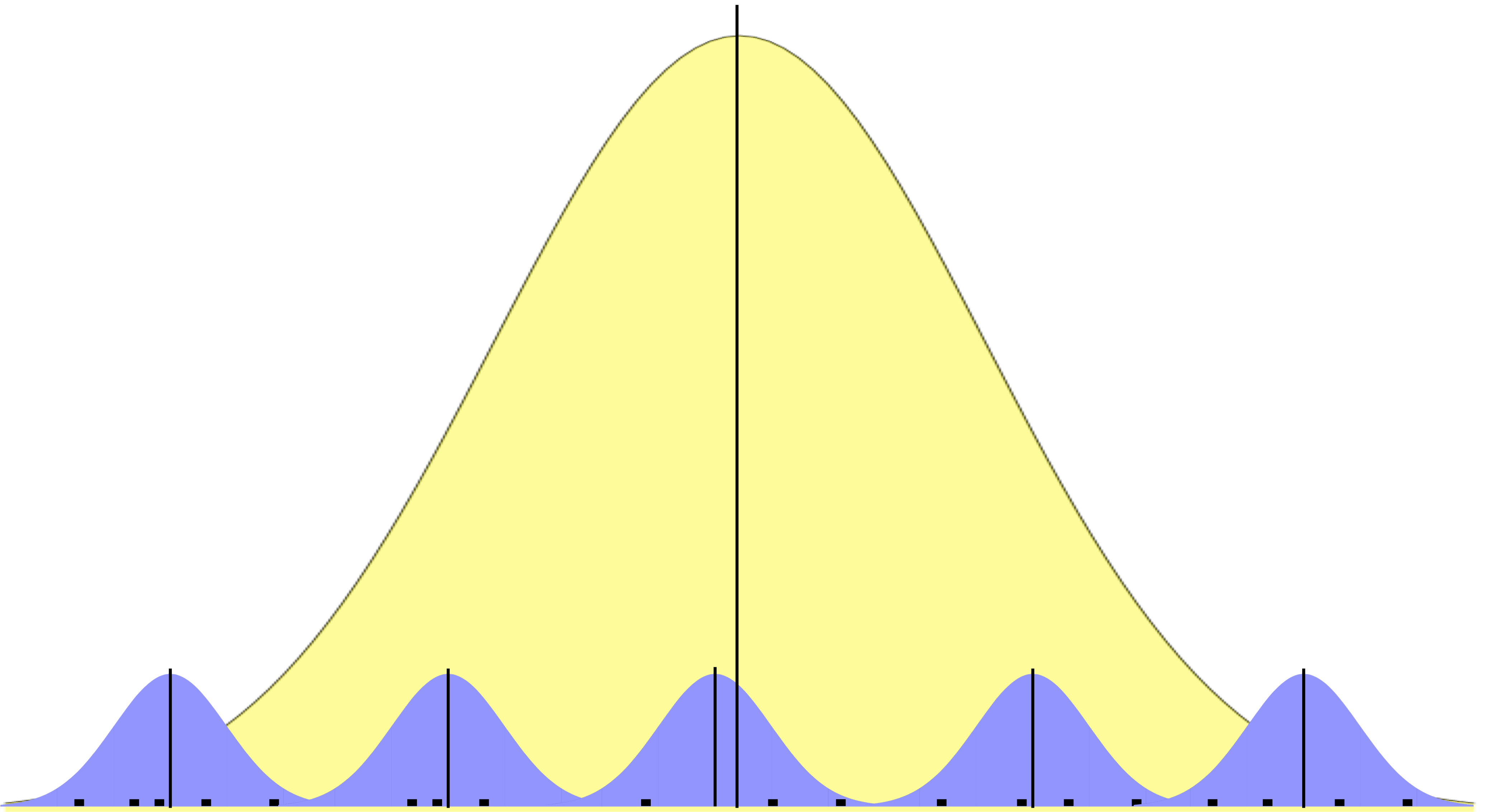
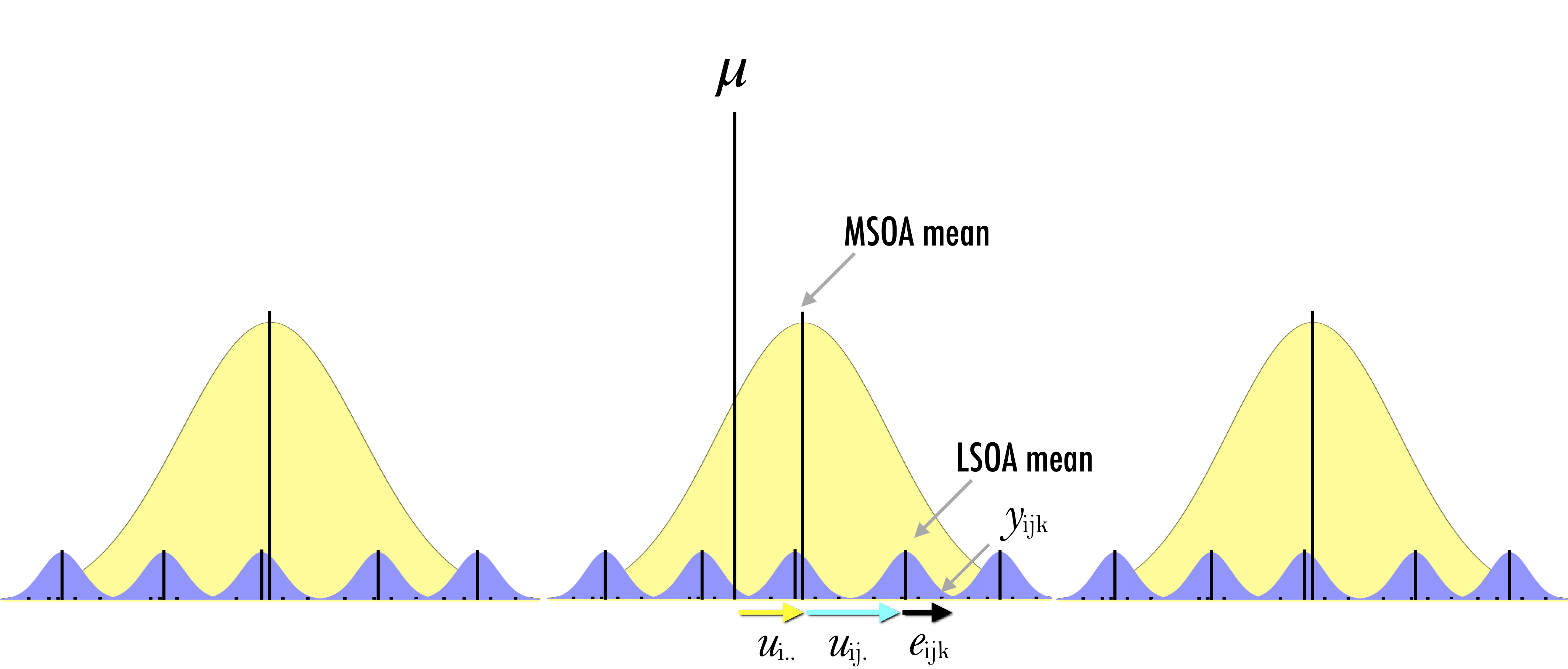
More formally, we first estimated the simplest regression model which is an intercept-only model and equivalent to the sample mean (i.e. the fixed part of the model):
\[y_{ijk} = \mu + e_{ijk}\] and then we made the random part of the model (\(e_{ijk}\)) more complex to account for the hierarchical structure of the data by estimating the following three-level regression model:
\[y_{ijk} = \mu + u_{i..} + u_{ij.} + e_{ijk}\]
where \(y_{ijk}\) represents the proportion of unemployed population in OA \(i\) nested within LSOA \(j\) and MSOA \(k\); \(\mu\) represents the sample mean and the fixed part of the model; \(e_{ijk}\) is the deviation of an observation from its LSOA mean; \(u_{ij.}\) is the deviation of the LSOA mean from its MSOA mean; \(u_{i..}\) is the deviation of the MSOA mean from the fixed part of the model \(\mu\). Conceptually, this model is decomposing the variance of the model in terms of the hierarchical structure of the data. It is partitioning the observation’s residual into three parts or variance components. These components measure the relative extent of variation of each hierarchical level ie. LSOA, MSOA and grand means. To estimate the set of residuals, they are assumed to follow a normal distribution and are obtained after fitting the model and are based on the estimates of the model parameters (i.e. intercept and variances of the random parameters).
Let’s now return to our three-level model (reported again below), we see that the intercept or fixed part of the model is the same as for the linear regression. The multilevel model reports greater standard errors. Multilevel models capture the hierarchical structure of the data and thus more precisely estimate the standard errors for our parameters.
# report model 3
summary(model3)Linear mixed model fit by REML ['lmerMod']
Formula: unemp ~ 1 + (1 | msoa_cd/lsoa_cd)
Data: oa_shp
REML criterion at convergence: -4529.3
Scaled residuals:
Min 1Q Median 3Q Max
-2.5624 -0.5728 -0.1029 0.4228 6.1363
Random effects:
Groups Name Variance Std.Dev.
lsoa_cd:msoa_cd (Intercept) 0.0007603 0.02757
msoa_cd (Intercept) 0.0020735 0.04554
Residual 0.0025723 0.05072
Number of obs: 1584, groups: lsoa_cd:msoa_cd, 298; msoa_cd, 61
Fixed effects:
Estimate Std. Error t value
(Intercept) 0.115288 0.006187 18.647.4.1 Interpretation
Fixed effects
We start by examining the fixed effects or estimated model averaging over LSOAs and MSOAs, \(y_{ijk} = 0.115288\) which can also be called by executing:
fixef(model3)(Intercept)
0.1152881 Th estimated intercept indicates that the overall mean taken across LSOAs and MSOAs is estimated as 0.1152881.
Random effects
The set of random effects contains three estimates of variance and standard deviation and refer to the variance components discussed above. The lsoa_cd:msoa_cd, msoa_cd and Residual estimates indicate that the extent of estimated LSOA-, MSOA- and individual-level variance is 0.0007603, 0.0020735 and 0.0025723, respectively.
7.4.2 Variance Partition Coefficient (VPC)
The purpose of multilevel models is to partition variance in the outcome between the different groupings in the data. We thus often want to know the percentage of variation in the dependent variable accounted by differences across groups i.e. what proportion of the total variance is attributable to variation within-groups, or how much is found between-groups. The statistic to obtain this is termed the variance partition coefficient (VPC), or intraclass correlation.2 For our case, the VPC at the MSOA level indicates that 38% of the variation in percentage of unemployed resident population across OAs can be explained by differences across MSOAs.
2 The VPC is equal to the intra-class correlation coefficient which is the correlation between the observations of the dependent variable selected randomly from the same group. For instance, if the VPC is 0.1, we would say that 10% of the variation is between groups and 90% within. The correlation between randomly chosen pairs of observations belonging to the same group is 0.1.
vpc_msoa <- 0.0020735 / (0.0007603 + 0.0020735 + 0.0025723)
vpc_msoa * 100[1] 38.35482You can also obtain the VPC by executing:
summ(model3)| Observations | 1584 |
| Dependent variable | unemp |
| Type | Mixed effects linear regression |
| AIC | -4521.26 |
| BIC | -4499.79 |
| Pseudo-R² (fixed effects) | 0.00 |
| Pseudo-R² (total) | 0.52 |
| Est. | S.E. | t val. | d.f. | p | |
|---|---|---|---|---|---|
| (Intercept) | 0.12 | 0.01 | 18.63 | 59.98 | 0.00 |
| p values calculated using Kenward-Roger standard errors and d.f. |
| Group | Parameter | Std. Dev. |
|---|---|---|
| lsoa_cd:msoa_cd | (Intercept) | 0.03 |
| msoa_cd | (Intercept) | 0.05 |
| Residual | 0.05 |
| Group | # groups | ICC |
|---|---|---|
| lsoa_cd:msoa_cd | 298 | 0.14 |
| msoa_cd | 61 | 0.38 |
7.4.3 Uncertainty of Estimates
You may have noticed that lme4 does not provide p-values, because of various reasons as explained by Doug Bates, one of the author of lme4. These explanations mainly refer to the complexity of dealing with varying sample sizes at a given hierarchical level. The number of observations at each hierarchical level varies across individual groupings (i.e. LSOA or MSOA). It may even be one single observation. This has implications for the distributional assumptions, denominator degrees of freedom and how to approximate a “best” solution. Various approaches exist to compute the statistical significance of estimates. We use the confint function available within lme4 to obtain confidence intervals.
confint(model3, level = 0.95)Computing profile confidence intervals ... 2.5 % 97.5 %
.sig01 0.02360251 0.03189046
.sig02 0.03707707 0.05562307
.sigma 0.04882281 0.05273830
(Intercept) 0.10307341 0.12751103.sig01 refers to the LSOA level; .sig02 refers to the MSOA level; and, .sigma refers to the OA level.
7.4.4 Assessing Group-level Variation
Estimated regression coefficients
In multilevel modelling, our primary interest is in knowing differences across groups. To visualise the estimated model within each group (ie. LSOA and MSOA), we type:
(Intercept)
E01006512:E02001377 0.09915456
E01006513:E02006932 0.09889615
E01006514:E02001383 0.09297051
E01006515:E02001383 0.09803754
E01006518:E02001390 0.09642939The results indicate that the estimated regression line is \(y = 0.09915456\) for LSOA E01006512 within MSOA E02001377; \(y = 0.09889615\) for LSOA E01006513 within MSOA E02006932 and so forth.
Random effects
We can look at the estimated group-level (or LSOA-level and MSOA-level) errors; that is, random effects:
(Intercept)
E01006512:E02001377 -0.01613353
E01006513:E02006932 -0.01639194
E01006514:E02001383 -0.02231758
E01006515:E02001383 -0.01725055
E01006518:E02001390 -0.01885870Group-level errors indicate how much the intercept is shifted up or down in particular groups (ie. LSOAs or MSOAs). Thus, for example, in LSOA E01006512, the estimated intercept is -0.01613353 lower than average, so that the regression line is (0.1152881 - 0.01613353) = 0.09915457 which is what we observed from the call to coef().
We can also obtain group-level errors (random effects) by using a simulation approach, labelled “Empirical Bayes” and discussed here. To this end, we run:
groupFctr groupID term mean median
1 lsoa_cd:msoa_cd E01006512:E02001377 (Intercept) -0.016288905 -0.015357912
2 lsoa_cd:msoa_cd E01006513:E02006932 (Intercept) -0.015826817 -0.014416533
3 lsoa_cd:msoa_cd E01006514:E02001383 (Intercept) -0.022089513 -0.020471139
4 lsoa_cd:msoa_cd E01006515:E02001383 (Intercept) -0.016678001 -0.016826549
5 lsoa_cd:msoa_cd E01006518:E02001390 (Intercept) -0.016373212 -0.016133989
6 lsoa_cd:msoa_cd E01006519:E02001402 (Intercept) -0.016988664 -0.018087008
7 lsoa_cd:msoa_cd E01006520:E02001389 (Intercept) -0.023198886 -0.023568297
8 lsoa_cd:msoa_cd E01006521:E02001398 (Intercept) 0.008815054 0.009553014
9 lsoa_cd:msoa_cd E01006522:E02001394 (Intercept) 0.016928970 0.017330636
10 lsoa_cd:msoa_cd E01006523:E02001398 (Intercept) 0.005229303 0.004961955
sd
1 0.01930426
2 0.02091162
3 0.02065680
4 0.01918466
5 0.02003810
6 0.01045916
7 0.02022323
8 0.01952086
9 0.01851620
10 0.01947592The results contain the estimated mean, median and standard deviation for the intercept within each group (e.g. LSOA). The mean estimates are similar to those obtained from ranef with some small differences due to rounding.
To gain an undertanding of the general pattern of the random effects, we can use caterpillar plots via plotREsim - reported below. The plot on the right shows the estimated random effects for each MSOA and their respective interval estimate. Note that random effects are on average zero, represented by the red horizontal line. Intervals that do not include zero are in bold. Also note that the width of the confidence interval depends on the standard error of the respective residual estimate, which is inversely related to the size of the sample. The residuals represent an observation departures from the grand mean, so an observation whose confidence interval does not overlap the line at zero (representing the mean proportion of unemployed population across all areas) is said to differ significantly from the average at the 5% level.
Focusing on the plot on the right, we see MSOAs whose mean proportion of unemployed population, assuming no explanatory variables, is lower than average. These are the dots below the horizontal red line. On the right-hand side of the plot, you will see MSOAs whose mean proportion is higher than average. The MSOAs with the smallest residuals include the districts of Allerton and Hunt Cross, Church, Childwall, Wavertree and Woolton.
re <- REsim(model3)
oa_shp %>% dplyr::select(msoa_cd, ward_nm, unemp) %>%
filter(as.character(msoa_cd) == "E02001387" | as.character(msoa_cd) == "E02001393")Simple feature collection with 49 features and 3 fields
Geometry type: POLYGON
Dimension: XY
Bounding box: xmin: 339178.6 ymin: 386244.2 xmax: 341959.9 ymax: 389646.7
Projected CRS: Transverse_Mercator
First 10 features:
msoa_cd ward_nm unemp geometry
1 E02001393 Allerton and Hunts Cross 0.03246753 POLYGON ((341333.6 387163.2...
2 E02001393 Allerton and Hunts Cross 0.03684211 POLYGON ((340658.2 387205.6...
3 E02001393 Church 0.04098361 POLYGON ((339908.1 387222.3...
4 E02001393 Allerton and Hunts Cross 0.05982906 POLYGON ((340306 386587, 34...
5 E02001393 Church 0.01212121 POLYGON ((339974.2 387118.5...
6 E02001393 Church 0.09219858 POLYGON ((340181.4 386957.8...
7 E02001393 Church 0.01986755 POLYGON ((340301.2 386582.2...
8 E02001393 Church 0.04615385 POLYGON ((340375.9 386918.6...
9 E02001393 Allerton and Hunts Cross 0.04117647 POLYGON ((340435.3 386337.4...
10 E02001393 Allerton and Hunts Cross 0.02272727 POLYGON ((340681.7 386614.4...We can also map the MSOA-level random effects. To this end, we first need to read a shapefile containing data at the MSOA level and merge it with the random effects estimates.
# read data
msoa_shp <- st_read("data/mlm/MSOA.shp")Reading layer `MSOA' from data source
`/Users/franciscorowe/Library/CloudStorage/Dropbox/Francisco/uol/teaching/envs453/202526/san/data/mlm/MSOA.shp'
using driver `ESRI Shapefile'
Simple feature collection with 61 features and 17 fields
Geometry type: MULTIPOLYGON
Dimension: XY
Bounding box: xmin: 333086.1 ymin: 381426.3 xmax: 345636 ymax: 397980.1
Projected CRS: Transverse_Mercator'data.frame': 61 obs. of 6 variables:
$ groupFctr: chr "msoa_cd" "msoa_cd" "msoa_cd" "msoa_cd" ...
$ groupID : chr "E02001347" "E02001348" "E02001349" "E02001350" ...
$ term : chr "(Intercept)" "(Intercept)" "(Intercept)" "(Intercept)" ...
$ mean : num -0.01077 -0.01988 -0.03105 0.00662 0.02254 ...
$ median : num -0.00675 -0.02232 -0.02902 0.00777 0.02109 ...
$ sd : num 0.0338 0.0306 0.0335 0.0329 0.0141 ...# merge data
msoa_shp <- merge(x = msoa_shp, y = re_msoa, by.x = "MSOA_CD", by.y = "groupID")Now we can create our map:
# ensure geometry is valid
msoa_shp = sf::st_make_valid(msoa_shp)
# create a map
legend_title = expression("MSOA-level residuals")
map_msoa = tm_shape(msoa_shp) +
tm_fill(col = "mean", title = legend_title, palette = magma(256, begin = 0, end = 1), style = "cont") +
tm_borders(col = "white", lwd = .01) +
tm_compass(type = "arrow", position = c("right", "top") , size = 4) +
tm_scale_bar(breaks = c(0,1,2), text.size = 0.5, position = c("center", "bottom")) ── tmap v3 code detected ───────────────────────────────────────────────────────[v3->v4] `tm_polygons()`: instead of `style = "cont"`, use fill.scale =
`tm_scale_continuous()`.
ℹ Migrate the argument(s) 'palette' (rename to 'values') to
'tm_scale_continuous(<HERE>)'
[v3->v4] `tm_polygons()`: migrate the argument(s) related to the legend of the
visual variable `fill` namely 'title' to 'fill.legend = tm_legend(<HERE>)'
! `tm_scale_bar()` is deprecated. Please use `tm_scalebar()` instead.map_msoa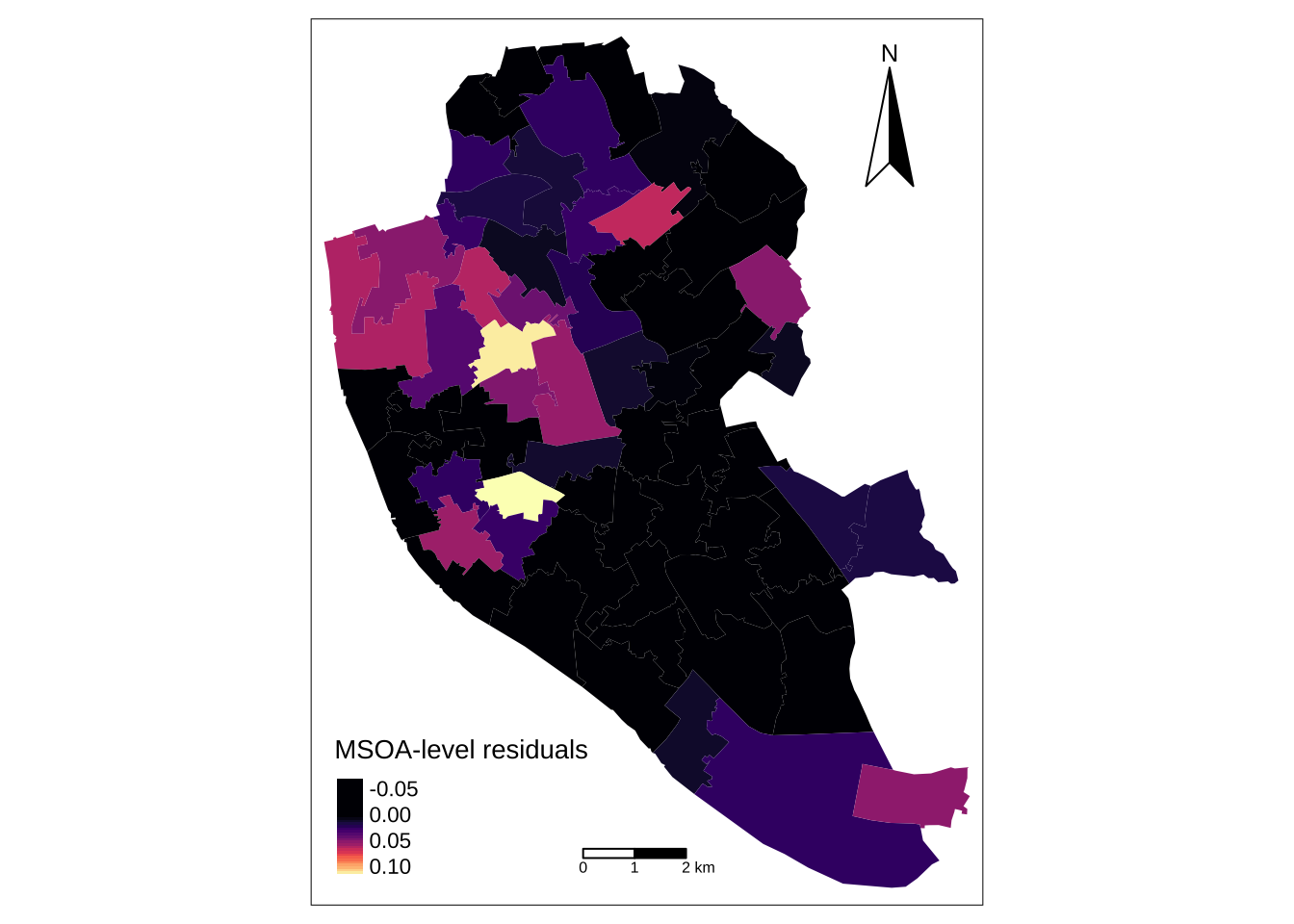
7.4.5 Adding Individual-level Predictors
In this example, \(\mu\) represents the sample mean but it could include a collection of independent variables or predictors. To explain the logic, we will assume that unemployment is strongly associated to long-term illness. We could expect that long-term illness (lt_ill) will reduce the chances of working and therefore being unemployed. Note that our focus is on the relationship, not on establishing causation. Specifically we want to estimate the relationship between unemployment and long-term illness and we are interested in variations in OA-level unemployment by MSOAs so we will estimate the following two-level model:
OA-level:
\[y_{ij} = \beta_{0j} + \beta_{1}x_{ij} + e_{ij}\] MSOA-level:
\[\beta_{0j} = \beta_{0} + u_{0j}\] Replacing the first equation into the second, we have:
\[y_{ij} = (\beta_{0} + u_{0j}) + \beta_{1}x_{ij} + e_{ij}\] where \(y\) the proportion of unemployed population in OA \(i\) within MSOA \(j\); \(\beta_{0}\) is the fixed intercept (averaging over all MSOAs); \(u_{0j}\) represents the MSOA-level residuals or random effects; \(\beta_{0}\) and \(u_{0j}\) together represent the varying-intercept; \(\beta_{1}\) is the slope coefficient; \(x_{ij}\) represents the percentage of long-term illness population; and, \(e_{ij}\) is the individual-level residuals.
We estimate the model executing:
Linear mixed model fit by REML ['lmerMod']
Formula: unemp ~ lt_ill + (1 | msoa_cd)
Data: oa_shp
REML criterion at convergence: -4711.9
Scaled residuals:
Min 1Q Median 3Q Max
-5.1941 -0.5718 -0.0906 0.4507 5.9393
Random effects:
Groups Name Variance Std.Dev.
msoa_cd (Intercept) 0.001421 0.03769
Residual 0.002674 0.05171
Number of obs: 1584, groups: msoa_cd, 61
Fixed effects:
Estimate Std. Error t value
(Intercept) 0.04682 0.00625 7.492
lt_ill 0.29588 0.01615 18.317
Correlation of Fixed Effects:
(Intr)
lt_ill -0.600Fixed effects: model averaging over MSOAs
fixef(model4)(Intercept) lt_ill
0.04681959 0.29588110 yields an estimated regression line in an average McSOA: \(y = 0.04681959 + 0.29588110x\)
Random effects: MSOA-level errors
(Intercept)
E02001347 -0.017474815
E02001348 -0.021203807
E02001349 -0.022469313
E02001350 -0.003539869
E02001351 0.008502813yields an estimated intercept for MSOA E02001347 which is 0.017474815 lower than the average with a regression line: (0.04681959 - 0.017474815) + 0.29588110x = 0.02934478 + 0.29588110x. You can confirm this by looking at the estimated model within each MSOA by executing on the first row:
$msoa_cd
(Intercept) lt_ill
E02001347 0.0293447796 0.2958811
E02001348 0.0256157871 0.2958811
E02001349 0.0243502820 0.2958811
E02001350 0.0432797257 0.2958811
E02001351 0.0553224074 0.2958811
E02001352 0.0636246817 0.2958811
E02001353 0.0160357811 0.2958811
E02001354 0.0581675090 0.2958811
E02001355 0.0528556223 0.2958811
E02001356 0.1061228409 0.2958811
E02001357 0.0582394764 0.2958811
E02001358 0.0740589539 0.2958811
E02001359 0.0174543833 0.2958811
E02001360 0.0715947302 0.2958811
E02001361 0.0466345080 0.2958811
E02001362 0.0160157652 0.2958811
E02001363 0.0815677365 0.2958811
E02001364 0.0934291622 0.2958811
E02001365 0.0919597741 0.2958811
E02001366 0.0620614209 0.2958811
E02001367 0.0030188157 0.2958811
E02001368 0.0808079877 0.2958811
E02001369 0.0632672806 0.2958811
E02001370 0.1335873521 0.2958811
E02001371 0.0515952786 0.2958811
E02001372 0.0309188138 0.2958811
E02001373 0.0545884863 0.2958811
E02001374 0.1039777893 0.2958811
E02001375 0.0409780838 0.2958811
E02001376 0.0964558147 0.2958811
E02001377 0.0558567086 0.2958811
E02001378 0.0241577873 0.2958811
E02001380 0.0046345234 0.2958811
E02001381 0.0711500934 0.2958811
E02001382 0.0064505905 0.2958811
E02001383 0.0742504417 0.2958811
E02001384 0.0490214750 0.2958811
E02001385 0.1707802796 0.2958811
E02001386 0.0336177791 0.2958811
E02001387 -0.0007218010 0.2958811
E02001388 0.0125049014 0.2958811
E02001389 0.0711118539 0.2958811
E02001390 0.0805482208 0.2958811
E02001391 0.0417458225 0.2958811
E02001392 -0.0074952916 0.2958811
E02001393 -0.0051402516 0.2958811
E02001394 0.0181501721 0.2958811
E02001395 0.0009387908 0.2958811
E02001396 0.0521380692 0.2958811
E02001397 -0.0006698249 0.2958811
E02001398 0.0197886833 0.2958811
E02001399 0.0030131040 0.2958811
E02001400 0.0274024412 0.2958811
E02001401 -0.0043446188 0.2958811
E02001402 0.0074558647 0.2958811
E02001403 0.0539235547 0.2958811
E02001404 0.0647550886 0.2958811
E02001405 0.0903509760 0.2958811
E02006932 0.0310245337 0.2958811
E02006933 0.0276019142 0.2958811
E02006934 0.0350623557 0.2958811Fixed effect correlations
In the bottom of the output, we have the correlations between the fixed-effects estimates. In our example, it refers to the correlation between \(\beta_{0}\) and \(\beta_{1}\). It is negative indicating that in MSOAs where the relationship between unemployment and long-term illness is greater, as measured by \(\beta_{1}\), the average proportion of unemployed people tends to be smaller, as captured by \(\beta_{0}\).
7.4.6 Adding Group-level Predictors
We can also add group-level predictors. We use the formulation:
OA-level:
\[y_{ij} = \beta_{0j} + \beta_{1}x_{ij} + e_{ij}\]
MSOA-level:
\[\beta_{0j} = \beta_{0} + \gamma_{1}m_{j} + u_{0j}\]
where \(x_{ij}\) is the OA-level proportion of population suffering long-term illness and \(m_{j}\) is the MSOA-level proportion of male population. We first need to create this group-level predictor:
# detach OA shp and attach MSOA shp
detach(oa_shp)
attach(msoa_shp)
# group-level predictor
msoa_shp$pr_male <- males/pop
# remove geometries
msoa_df <- `st_geometry<-`(msoa_shp, NULL)
# select variables
msoa_df <- msoa_df %>% dplyr::select(MSOA_CD, pop, pr_male)
# merge data sets
oa_shp <- merge(x=oa_shp, y=msoa_df, by.x = "msoa_cd", by.y="MSOA_CD")
# inspect data
head(oa_shp[1:10, c("msoa_cd", "oa_cd", "unemp", "pr_male")])Simple feature collection with 6 features and 4 fields
Geometry type: POLYGON
Dimension: XY
Bounding box: xmin: 337693.5 ymin: 396068.2 xmax: 339430.9 ymax: 397790
Projected CRS: Transverse_Mercator
msoa_cd oa_cd unemp pr_male geometry
1 E02001347 E00033730 0.10322581 0.4775905 POLYGON ((338376 397059, 33...
2 E02001347 E00033722 0.06306306 0.4775905 POLYGON ((337929.4 397669.9...
3 E02001347 E00033712 0.09090909 0.4775905 POLYGON ((338830 396068.2, ...
4 E02001347 E00033739 0.09401709 0.4775905 POLYGON ((339140.3 397191, ...
5 E02001347 E00033719 0.05855856 0.4775905 POLYGON ((338128.8 397658.6...
6 E02001347 E00033711 0.12195122 0.4775905 POLYGON ((339163.2 396833.6...We can now estimate our model:
Linear mixed model fit by REML ['lmerMod']
Formula: unemp ~ lt_ill + pr_male + (1 | msoa_cd)
Data: oa_shp
REML criterion at convergence: -4712.3
Scaled residuals:
Min 1Q Median 3Q Max
-5.2162 -0.5696 -0.0929 0.4549 5.9370
Random effects:
Groups Name Variance Std.Dev.
msoa_cd (Intercept) 0.001391 0.03729
Residual 0.002674 0.05171
Number of obs: 1584, groups: msoa_cd, 61
Fixed effects:
Estimate Std. Error t value
(Intercept) -0.07746 0.08768 -0.883
lt_ill 0.29781 0.01620 18.389
pr_male 0.25059 0.17642 1.420
Correlation of Fixed Effects:
(Intr) lt_ill
lt_ill -0.118
pr_male -0.997 0.075This model includes the proportion of males and intercepts that vary by MSOA. The lmer() function only accepts predictors at the individual level, so we have included data on the proportion of male population at this level. Explore and interpret the model running the functions below:
# fixed effects
fixef(model5)(Intercept) lt_ill pr_male
-0.0774607 0.2978084 0.2505913 (Intercept)
E02001347 -0.013625261
E02001348 -0.019757846
E02001349 -0.023709992
E02001350 0.003003861
E02001351 0.003508477Adding group-level predictors tends to improve inferences for group coefficients. Examine the confidence intervals, in order to evalute how the precision of our estimates of the MSOA intercepts have changed. Have confidence intervals for the intercepts of Model 4 and 5 increased or reduced? Hint: look at how to get the confidence intervals above.
7.5 Questions
For the second assignment, we will be using a different dataset comprising information on COVID-19 cases, census data and the Index of Multiple Deprivation (IMD) for England. The data set is similar in structured to that used in this chapter. It is hierarchically organised into 149 Upper Tier Local Authority Districts (UTLADs) within 9 Regions and has 508 variables - see Chapter @ref(datasets) for a more detailed description of the data.
sdf <- st_read("data/assignment_2_covid/covid19_eng.gpkg")Reading layer `covid19_eng' from data source
`/Users/franciscorowe/Library/CloudStorage/Dropbox/Francisco/uol/teaching/envs453/202526/san/data/assignment_2_covid/covid19_eng.gpkg'
using driver `GPKG'
Simple feature collection with 149 features and 507 fields
Geometry type: MULTIPOLYGON
Dimension: XY
Bounding box: xmin: 134112.4 ymin: 11429.67 xmax: 655653.8 ymax: 657536
Projected CRS: OSGB36 / British National GridHere we see a selection of 10 variables for 5 UTLADs.
Simple feature collection with 5 features and 10 fields
Geometry type: MULTIPOLYGON
Dimension: XY
Bounding box: xmin: 418871.2 ymin: 506329.3 xmax: 478441.5 ymax: 537152
Projected CRS: OSGB36 / British National Grid
ctyua19nm Region X2020.01.31 X2020.02.01 IMD...Average.score
1 Hartlepool North East 0 0 35.037
2 Middlesbrough North East 0 0 40.460
3 Redcar and Cleveland North East 0 0 29.792
4 Stockton-on-Tees North East 0 0 25.790
5 Darlington North East 0 0 25.657
Residents Households Dwellings Age_85plus White_British_and_Irish
1 92028 40434 42102 1856 89117
2 138412 57203 59956 2465 119680
3 135177 59605 61899 3113 132343
4 191610 79159 82237 3481 179501
5 105564 46670 48644 2550 99226
geom
1 MULTIPOLYGON (((447097 5371...
2 MULTIPOLYGON (((449862.8 52...
3 MULTIPOLYGON (((455939.7 52...
4 MULTIPOLYGON (((444126.1 52...
5 MULTIPOLYGON (((423475.7 52...-
ctyua19nm: Upper Tier Local Authority District name -
Region: Region name -
X2020.01.31: COVID-19 cases on January 31st 2020 -
X2020.02.01: COVID-19 cases on February 1st 2020 -
IMD...Average.score: Average IMD score for UTLADs - see File 11: upper-tier local authority summaries for information on this and associated indicators. -
Residents: Number of residents -
Households: Number of households -
Dwellings: Number of dwellings -
Age_85plus: Number of people aged 85 and over -
White_British_and_Irish: Number of white British and Irish people
Note that variable names relating to the daily COVID-19 cases are organised in the following way: X stands for daily COVID-19 cases, followed by the year (i.e. 2020, 2021); month (i.e. January to December); and day (i.e. 01 to 31).
Using these data, you are required to address the following challenges:
Fit a varying-intercept model with no explanatory variables. Let the intercept to vary by region.
Fit a varying-intercept model with including at least three explanatory variables.
Compute the Variance Partition Coefficient (VPC) for the models estimated according to points 1 and 2 above.
Create caterpillar plots to visualise the varying intercepts.
Analyse and discuss: 1. the extent of variation in the dependent variables at the two geographical scales (variation at which geographical scale explains most of variance in your dependent variable); 2. the varying intercept estimate(s) from your model(s) (what can they tell you about the difference between groups / areas? are they statistically significantly different?);
Ensure you appropriately describe the structure of the data and identify the various geographical scales of analysis (i.e. level-1 and level-2 units)
In addressing the challenges in this and following chapters, you have some flexibility to be creative. A set of key factors to consider:
- Dependent Variable: We will seek to explain daily COVID-19 cases, and you will need to make a decision as to:
Daily vs cumulative COVID-19 cases. Given that we will be focusing on cross-sectional models (i.e. models for one snapshot), you can focus on modelling daily cases at one specific date or cumulative daily cases over a period of time.
Time period. You can select the date or period of time that you will focus your analysis on.
Use risk of COVID-19 infection. The dependent variable should be the risk or rate of COVID-19 infection.
For example, the risk of COVID-19 infection for the period (i.e. between Dec. 1st, 2020 - January 29th, 2021) comprising the third wave of the pandemic in the United Kingdom can be computed as:
# computing cumulative COVID cases for 01/12/2020 - 29/01/2021
sdf[, 509] <- sdf %>% dplyr::select("X2020.12.01":"X2021.01.29") %>% # select COVID cases 01/12/2020 - 29/01/2021
mutate(cum_covid = rowSums(across(where(is.numeric)))) %>% # sum daily cases
dplyr::select(cum_covid) %>% # select cumulative cases
st_set_geometry(., NULL) # set geometry to NULL
# computing risk of infection
sdf <- sdf %>% mutate(
covid19_r = round((cum_covid / Residents ) * 1000)
)- Explanatory variables:
At least 3. Use at least 3 explanatory variables. There is no maximum limit but consider your model to be parsimonious.
Choice your set. Select the set of variables you consider appropriate / interesting. Make sure you justify your choice based on evidence and/or theory.
Percentages / Proportions. Use percentages or proportions to capture the composition of places, rather than numbers of people, households or dwellings. For this, ensure you are using the appropriate denominator.
For instance, if you want to capture the relationship between cumulative COVID-19 cases and overcrowding, share of elderly population and nonwhite minorities, use the following variables
sdf <- sdf %>% mutate(
crowded_hou = Crowded_housing / Households, # share of crowded housing
elderly = (Age_85plus) / Residents, # share of population aged 65+
ethnic = (Mixed + Indian + Pakistani + Bangladeshi + Chinese + Other_Asian + Black + Other_ethnicity) / Residents, # share of nonwhite population
)ADVICE: Create a new spatial data frame including only the variables you will analyse. For example: