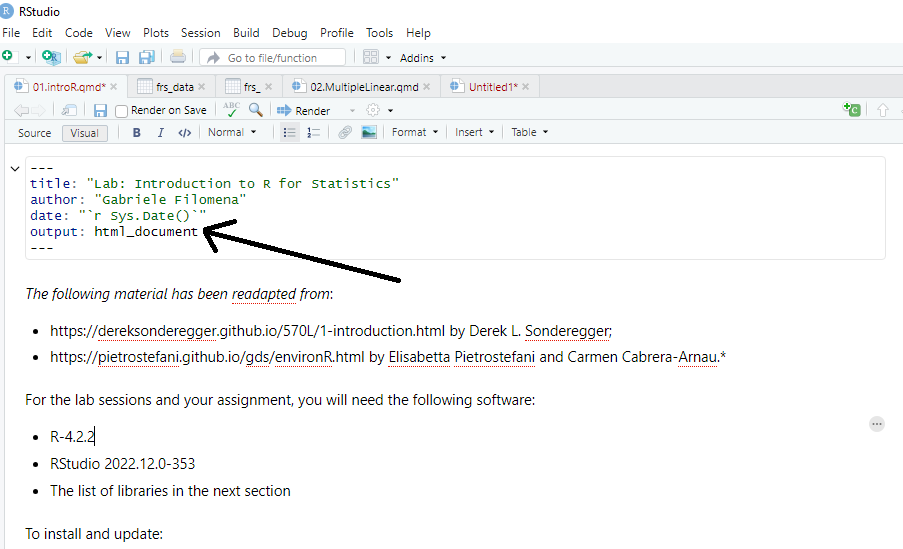
Assessment: How to submit
Normally you don’t need to do so, but if something does not work, you may have to install Quarto. Recent versions of RStudio do not require you to do so. installed.
.html file
You can submit a .html file, that is a rendered version of a Quarto Markdown file (qmd file). This will allow you to write a research paper that also includes your working code, without the need of including the data (rendered .qmd files are executed before being converted to R).
To do so, at the top of your document, include something like this in a YAML cell (see Template, in RStudio, “visual view”, Insert, YAML block)
title: "Assignment 1"
author: "Anonymous" # do not change
format:
html:
self-contained: trueOnce your document is ready with your text and code, render the Quarto document: Click the Render button in the RStudio toolbar (blue arrow). This, if everything works (code, existing data, etc), will create an .html file in the same location as your .qmd file
.pdf file: More complicated
If you really want to render your .qmd file into a .pdf file, you need to follow a more complicated path.
LaTeX Installation: you’ll need a LaTeX distribution like TinyTeX from R.
- Execute this in the RStudio console (bottom):
install.packages("tinytex")
tinytex::install_tinytex()- Open the Quarto File: Open your
.qmdfile in RStudio. - Set Output Format: In the YAML header at the top of your Quarto file, specify
pdfunderformat:
title: "Assignment 1"
author: "Anonymous" # do not change
format: pdf- Click the Render button in the RStudio toolbar (blue arrow).